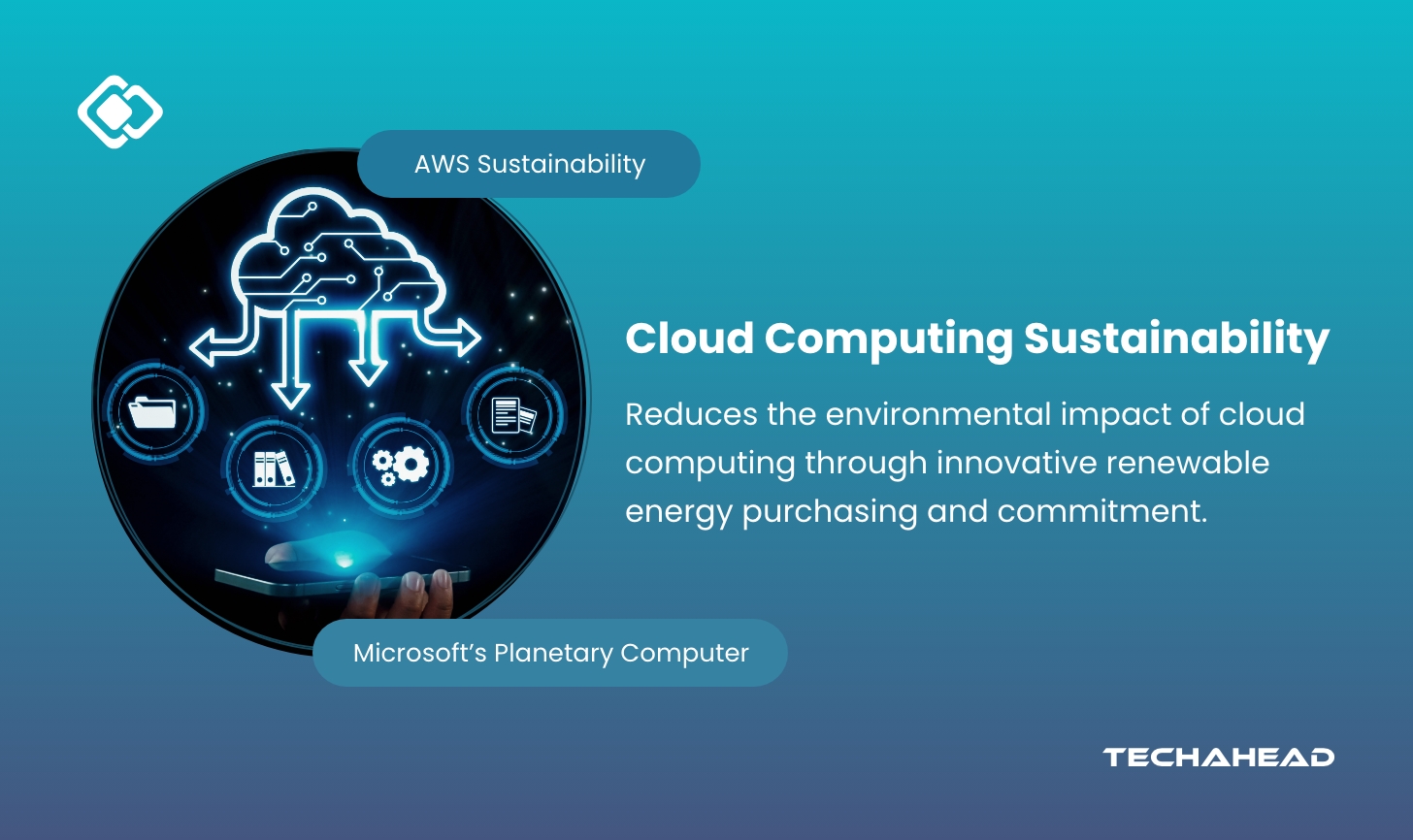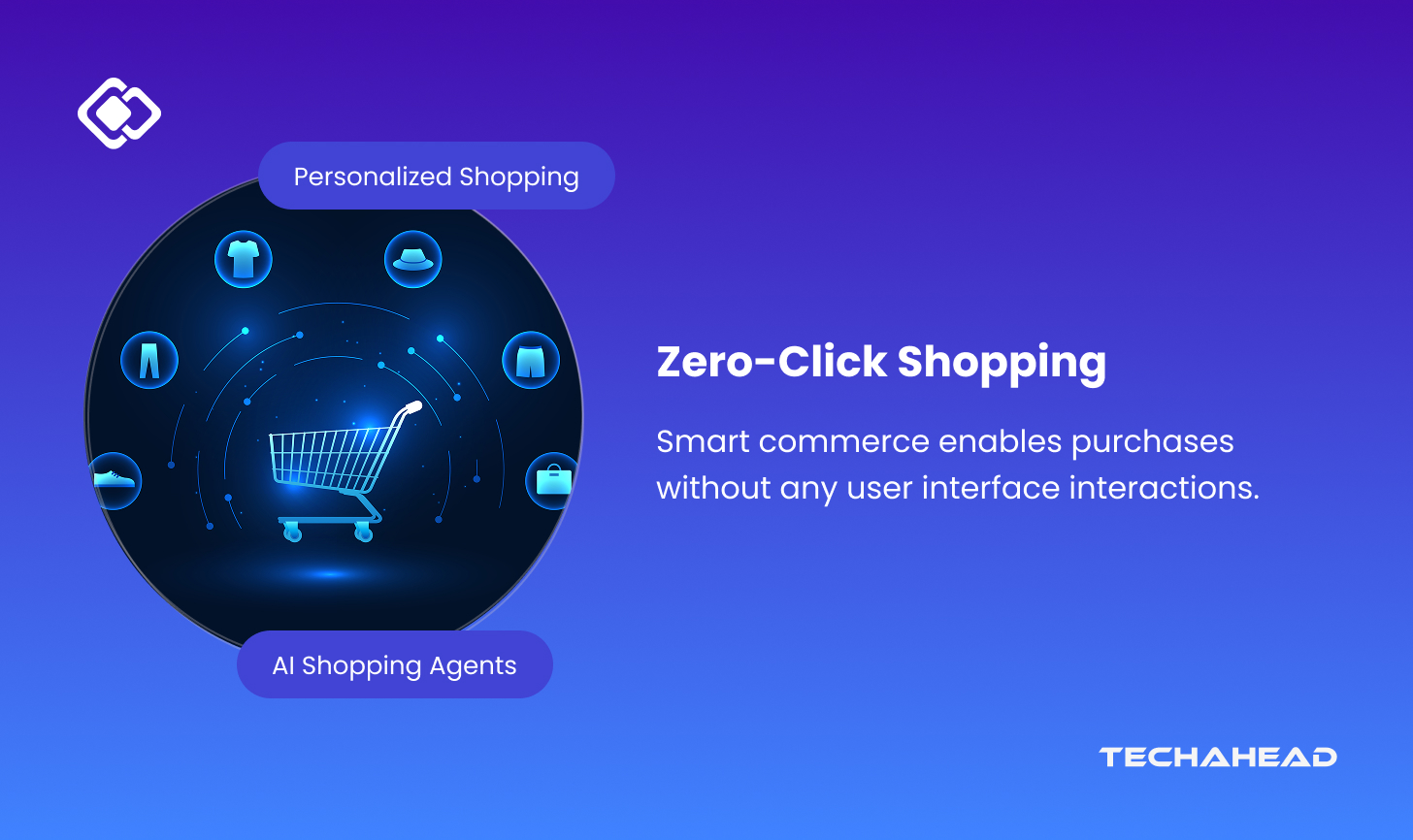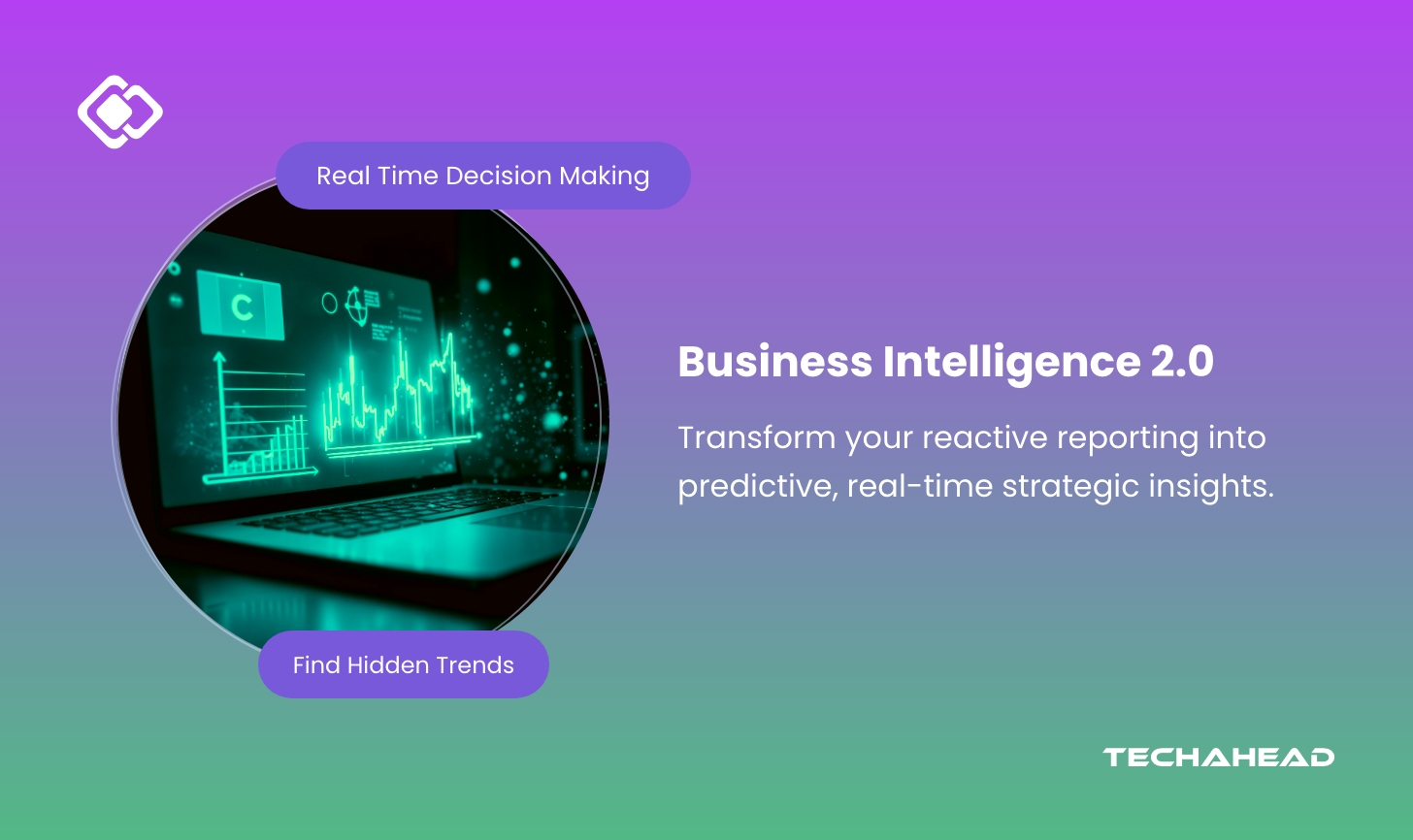Global spending on public cloud services is expected to jump significantly. People and businesses are projected to spend $5.7 billion on these services in 2024, and that number is predicted to climb to $3.4 billion in 2025. This shows a strong trend of more and more reliance on cloud technology.
Moving your legacy system to the cloud will open many doors for your business. With legacy systems, cloud migration is becoming a necessity for businesses. With global spending on public cloud services expected to reach $9 billion in 2024 and projected to surpass $1 trillion by 2027, it’s clear that more companies are embracing the cloud to boost flexibility, improve performance, and reduce costs. But while the benefits are promising, the road to cloud adoption isn’t always straightforward. Many organizations face challenges like security concerns, compliance demands, unexpected costs, and performance issues that can disrupt operations if not addressed properly.
Add to that the complexity of migrating data from legacy systems, the lack of in-house cloud expertise, and the wide range of cloud options, public, private, hybrid, or multi-cloud, and the journey can quickly become overwhelming. That’s why it’s important to have a clear plan in place. In this blog, we’ll break down the most common cloud migration challenges and walk you through proven strategies to overcome them, helping you make a smooth and successful shift to the cloud.
Key Takeaways:
- Moving old legacy systems to the cloud is important for businesses currently because it offers flexibility and cost savings.
- Sticking with outdated systems can cause big problems like slow operations, high maintenance costs, and difficulty keeping up with new technology.
- A successful move to the cloud requires careful planning, including understanding your current setup and choosing the right cloud migration approach.
- You can choose different strategies for moving, from simply shifting your system as is to completely rebuilding it for the cloud, or even a mix of both.
- Even after moving, it’s important to watch performance, security, and costs. This helps ensure you get the most from your cloud investment.
Importance of Legacy System Cloud Migration
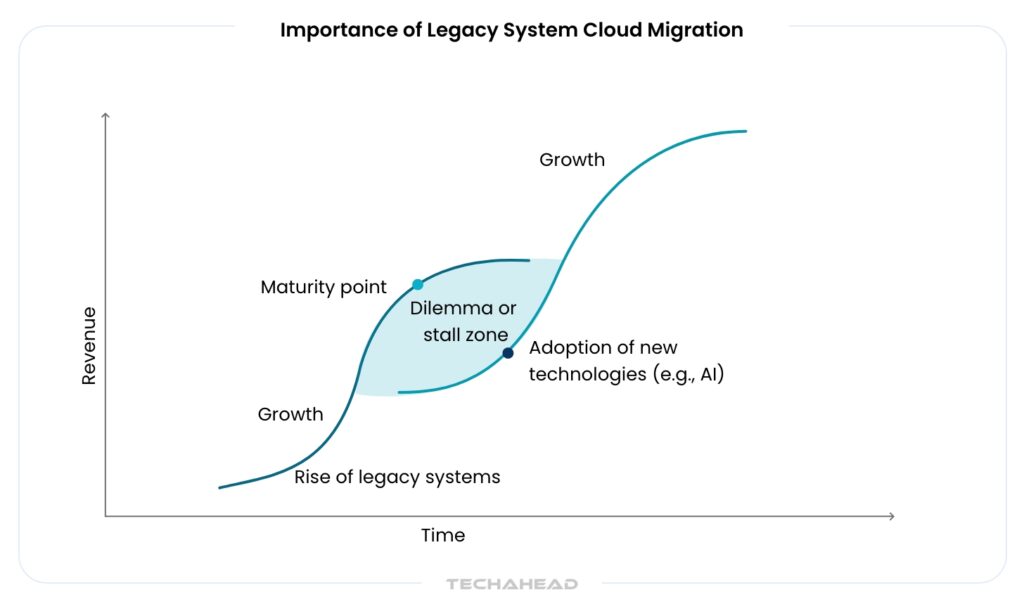
The legacy system cloud migration is to modernize your platform. It gives your platform more than just a technical upgrade; it will give your company a new digital transformation.
The legacy system cloud migration allows companies to integrate the latest technologies, which boost efficiency and deliver a better user experience.
Unlocking the Power of Modern Technology
If you integrate or migrate your legacy system with new and modern technology, it will help supercharge your business. This means you can take the benefit of cloud computing by offering flexibility, scalability, and cost savings. They can also tap into big data and advanced analytics to make smarter, data-driven decisions. With modern systems, companies can
- Automate repetitive tasks
- Streamline their operations
- Significantly reduce the time and effort required for manual processes.
In short, modernization opens the door to greater innovation, faster service delivery, and more personalized customer interactions.
The Drawbacks of Sticking with Legacy Systems
On the other hand, holding onto legacy systems comes with serious drawbacks. These older technologies often lack vendor support, which means if something breaks, fixing it can be expensive or even impossible. Additionally, legacy systems tend to be rigid, making it difficult to integrate with newer tools or adapt to changing business needs.
Security is another major concern. Outdated systems are more vulnerable to cyber threats and data breaches because they don’t receive regular security updates. This puts sensitive company and customer data at risk. Beyond that, these systems can slow down innovation, increase maintenance costs, and limit a company’s ability to grow or expand into new markets.
How to Successfully Migrate Your Legacy Systems Cloud Migration?
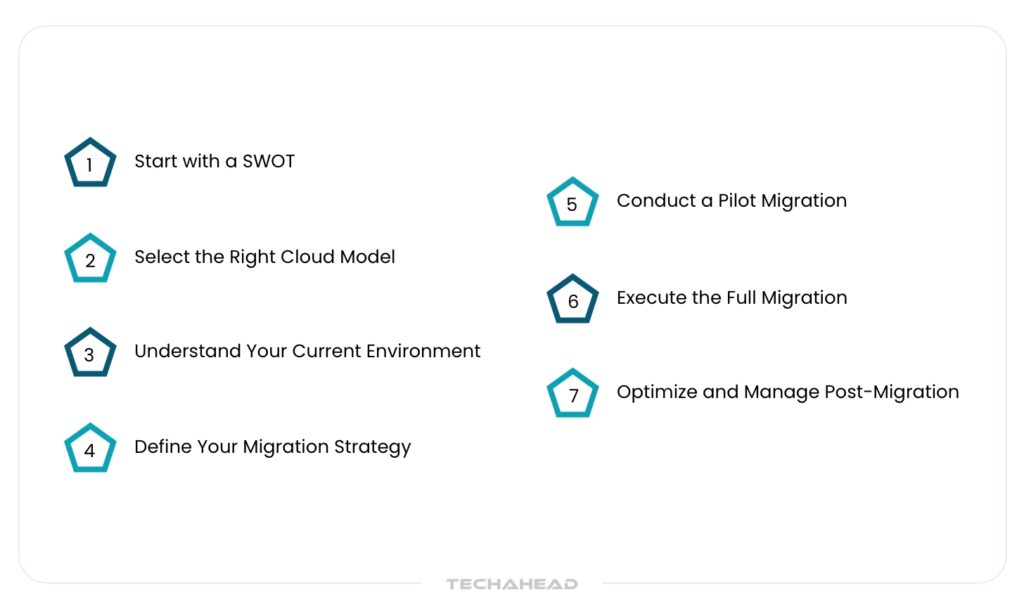
Legacy system cloud migration is a strategic move towards future-proofing your business. But to ensure a smooth and successful migration, you need a step-by-step approach that minimizes risk, aligns with business goals, and delivers long-term value.
Here’s a practical, easy-to-understand roadmap to guide you through each phase of legacy application migration:
Start with a SWOT
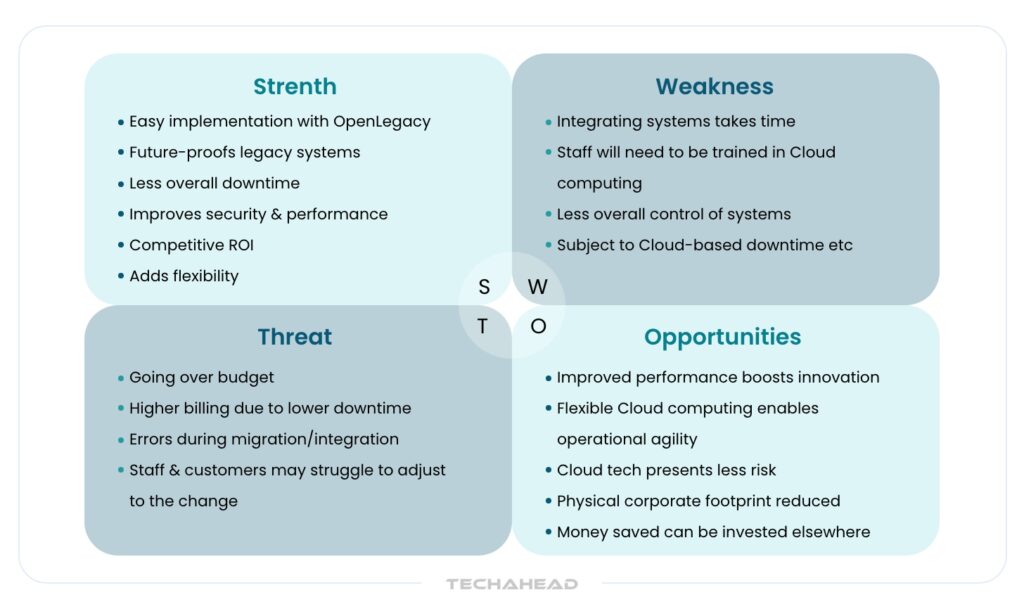
Before making any big news, take a moment to evaluate your current setup through a SWOT analysis (Strengths, Weaknesses, Opportunities, Threats). This helps you get a 360-degree view of what you are working with.
- Strengths: What aspects of your legacy application still serve your business well?
- Weaknesses: What pain points, like slow performance or high maintenance costs, are you experiencing?
- Opportunities: Could cloud migration reduce costs or improve user experiences?
- Threats: Are there potential technical roadblocks or regulatory concerns?
This exercise helps you weigh the pros and cons. By ensuring that your cloud migration is rooted in real business needs rather than just technical curiosity.
Select the Right Cloud Model
Next, you will want to choose the right type of cloud environment based on your business requirements. The three most common models are:
- Public Cloud: Affordable and scalable, ideal for non-sensitive workloads.
- Private Cloud: More secure and customizable, best for businesses with strict compliance needs.
- Hybrid Cloud: A flexible mix of both, perfect for organizations looking to gradually modernize without completely abandoning their existing systems.
When evaluating your options, consider factors like compatibility with your current system, expected performance, scalability, and, most importantly, security requirements.
Understand Your Current Environment
Before you pack your bags, take a deep look at your digital “house.” conduct a full assessment of:
- Which applications are being migrated
- The infrastructure they currently run on
- The environment they are moving into
- Compliance and data protection requirements
- Existing security vulnerabilities
This analysis ensures that no detail is overlooked and that your new cloud environment will be capable of supporting your existing and future business needs.
Define Your Migration Strategy
Not all legacy systems are created equal, and neither are migration strategies. Choose the best-fit strategy based on your app’s complexity, goals, and available resources:
- Lift and Shift: The quickest method is just to move the app “as-is” to the cloud. Great for speed, but doesn’t modernize the app.
- Replatforming: Tweak the app slightly to make it cloud compatible without a major overhaul.
- Refactoring: Restructure the app’s code for better cloud integration and performance, enabling features like auto-scaling or serverless functions.
- Rewriting: Build the app from scratch using modern cloud-native technologies. While time-consuming, it maximizes flexibility and performance.
Your strategy should include a timeline, estimated costs, a list of required resources, and risk mitigation plans. Think of it as your cloud mission playbook.
Conduct a Pilot Migration
Instead of moving everything at once, take a safer route by starting with a pilot migration. Select a small, less critical portion of your application to move first.
This allows your team to test the migration process, uncover bugs, evaluate performance, and gather real-world feedback from users. It’s a trial run that reduces the chances of costly surprises later on.
Execute the Full Migration
Once the pilot is successful, you’re ready to go live. But make sure you clearly communicate the migration plan to everyone involved:
- Will there be downtime?
- Will the migration happen in phases or all at once?
- Are there any access limitations during the transition?
Setting expectations early reduces confusion and keeps teams aligned. Also, always have a backup plan in place. For example, maintain a copy of the app on the old system or keep reliable backups ready, just in case a rollback is needed.
Optimize and Manage Post-Migration
Even after your application is in the cloud, there’s still work to do. You’ll need to:
- Monitor performance
- Patch issues
- Optimize cloud resources for better cost-efficiency
- Improve user experience based on real-time feedback
Cloud migration is not a one-time event, it’s an ongoing process. Continue to refine and manage the application over time to extract the full value of your new digital environment.
Challenges of Legacy System Cloud Migration
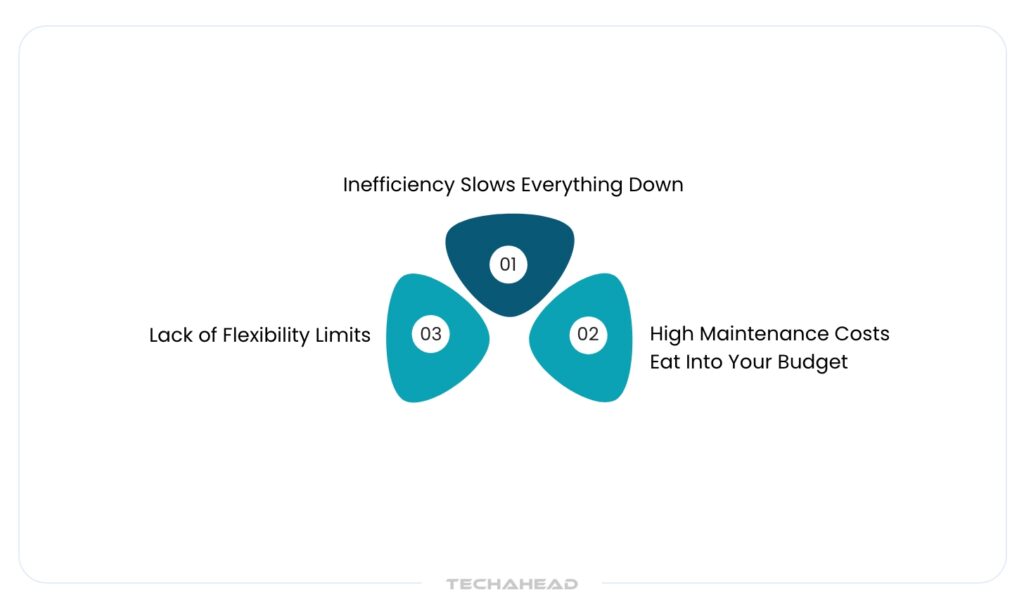
Your old school software and cloud infrastructure can become a serious roadblock for your company’s growth journey. While they may have served their purpose in the past, now they create more problems than solutions.
You must need a legacy system cloud migration because it will help in overcoming the current challenges of the market. As a result, many businesses find themselves stuck in a loop of inefficiency and missed opportunities. Let’s look into the major challenges that come with legacy system cloud migration.
Inefficiency Slows Everything Down
A big issue that comes with legacy systems is that they can be inefficient because of the outdated interface. These systems often rely on manual processes that require hands-on performance of tasks, like entering data into spreadsheets or switching between multiple systems to complete a simple workflow. This wastes a lot of valuable time with increased chances of human errors.
On top of that, data in legacy systems is usually scattered across disconnected silos, meaning different departments can’t easily access or share information. When systems don’t talk to each other, productivity suffers, and decision-making becomes slower and less accurate. Outdated hardware and slow response times add even more friction, leading to a sluggish work environment.
High Maintenance Costs Eat Into Your Budget
Running a legacy system can come with a hefty price tag. Because an outdated technology requires constant patching, manual troubleshooting, and specialized skills that are becoming harder to find. These activities drain time and money because you need to hire separate resources that could be better spent on the advancement or digital transformation of the project.
If you won’t be investing in the legacy system cloud migration, then you need to pay for custom fixes for your old application. It will affect your time and budget. And with time, the cost of maintaining your legacy system will far exceed the cost of replacing it with a modern solution.
Lack of Flexibility Limits Innovation
A legacy system can limit your business growth. You must be able to pivot quickly, adopt new technologies, and meet evolving customer demands. Unfortunately, your outdated legacy system is not built for that.
They don’t integrate well with new software, cloud platforms, or third-party applications. This makes it hard to implement new features, launch digital services, or even collect and analyze customer data. When your core systems can’t evolve with your business, you lose out on growth opportunities and fall behind your more agile competitors.
Proven Approaches of Legacy Systems Cloud Migration
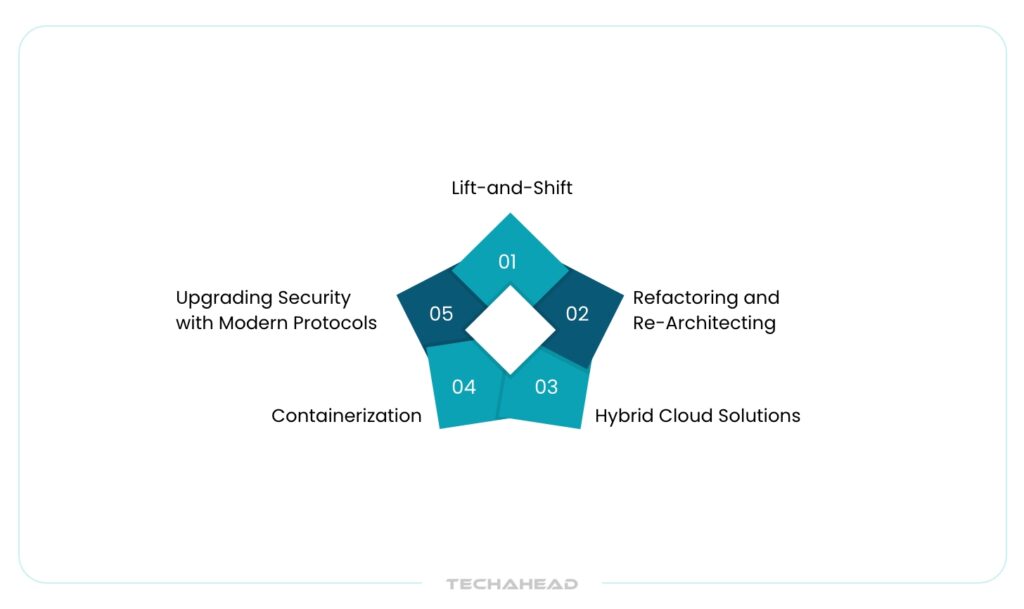
Migrating away from outdated legacy systems might sound like a daunting task, but with the right strategies, businesses can transition smoothly while minimizing risks. Here are several practical and proven approaches that organizations can adopt to overcome legacy-related hurdles and move towards a more modern, efficient IT environment:
Lift-and-Shift
The simplest and fastest way to begin the cloud migration is through the “lift-and-shift” approach. The strategy involves the migration of your existing legacy system into the cloud just as it is without making any kind of major changes in the structure or code.
This doesn’t instantly modernize the system; it does offer immediate benefits such as improved scalability, cloud cost optimization, and better resource availability. Legacy system cloud migration is the first step, and it gives the power of the cloud without disrupting the day-to-day operations.
In the end, businesses can upgrade or fine-tune the system in smaller and manageable phases. It helps in reducing downtime and avoiding major risks.
Refactoring and Re-Architecting
Businesses that want to do more than just migrate the system but also refactor it to a smart option. Also, it involves the careful rewriting of certain parts of the application code. Because it made the modern cloud platform more compatible.
The main goal is to improve the performance with great flexibility and prepare the modernized legacy system for the future growth. And it will all happen while preserving the core functionality of the system.
In cases where the legacy system is highly customized or deeply integrated into daily operations, re-architecting might be the better path. This approach involves redesigning the application using modern development practices like DevOps and microservices architecture. Doing so makes the system more modular, scalable, and cloud-ready, enabling seamless integration with other digital tools and platforms.
Hybrid Cloud Solutions
Not every part of a legacy system needs to be moved to the cloud right away. In fact, a hybrid cloud strategy allows businesses to keep some critical systems running on their existing on-premises infrastructure while connecting them with newer, cloud-native services.
This flexibility model provides the best of both worlds. Companies can gradually modernize at their own pace while maintaining control over sensitive data and mission-critical operations. Especially useful for companies that want to test cloud capabilities before going all-in or for those with strict regulatory or data compliance requirements.
Containerization
Containerization is another powerful way to modernize legacy applications without completely rebuilding them. Think of containers as lightweight, portable boxes that package an application along with everything it needs to run, such as libraries, settings, and system tools.
By placing legacy applications into containers, businesses can run them consistently across different cloud platforms, reducing compatibility issues. Containers also make it easier to scale applications as demand grows, and they integrate well with newer, cloud-native services. This approach simplifies both deployment and management, making it a smart choice for companies looking for agility and consistency.
Upgrading Security with Modern Protocols
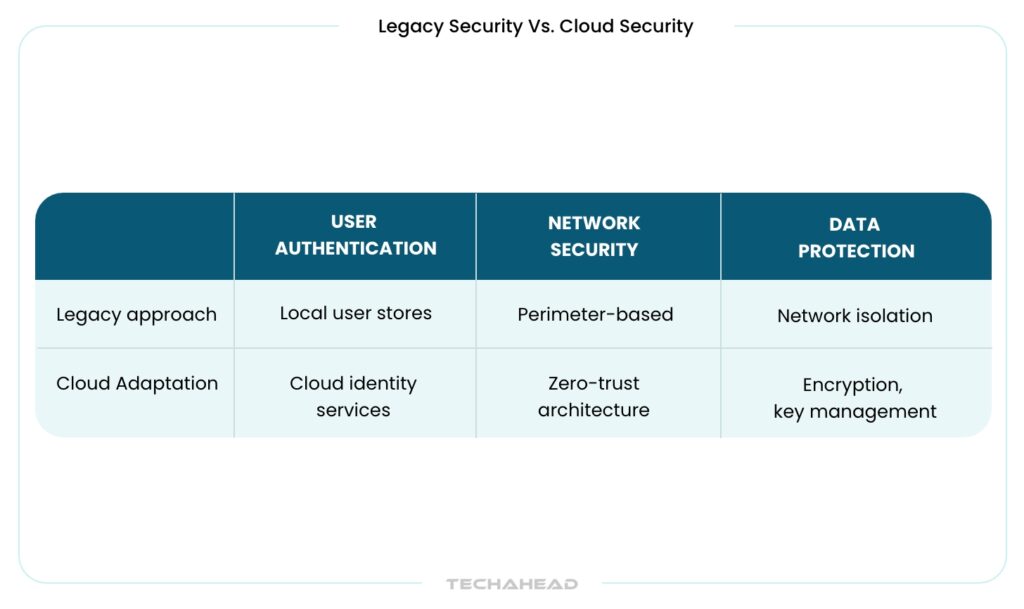
When moving legacy systems to the cloud, cybersecurity should be a top priority. These older systems weren’t designed with today’s threats in mind, so they need extra layers of protection. That’s why businesses should adopt advanced security measures such as encryption, multi-factor authentication (MFA), and real-time monitoring of access and data activity.
Before migration, it’s essential to run a thorough security assessment to identify weak points. Once in the cloud, regular security audits help ensure the system stays compliant with current industry standards and regulations. This proactive approach protects sensitive data and reduces the risk of breaches or unauthorized access.
Track Spending and Optimize Cloud Costs Continuously
Cloud services can quickly become expensive if not managed properly. That’s why ongoing cost optimization is essential. Businesses should set up regular cost reviews to track usage, identify underutilized resources, and take advantage of pricing models like reserved instances or pay-as-you-go plans.
Using cloud cost management tools helps visualize spending patterns, set budgets, and receive alerts before costs spiral out of control. By keeping a close eye on your cloud investments, you ensure that the migration delivers maximum ROI without unexpected financial surprises.
Conclusion
Legacy system cloud migration requires a thoughtful approach that takes into account the system’s complexity, data quality, and your long-term goals. Whether it’s outdated technology, poor performance, security risks, or the inability to scale and integrate with newer tools, an aging system can hold your business back.
If your current setup is becoming too costly to maintain, too slow to support your operations, or lacking the flexibility to grow, it may be time for a change. That’s where having the right development team makes all the difference. With the right expertise by your side, you can confidently move toward a modern, efficient solution that aligns with your business needs.
At TechAhead, we’re here to help you take that first step. Reach out for a free, no-obligation consultation to explore how we can support your modernization journey.
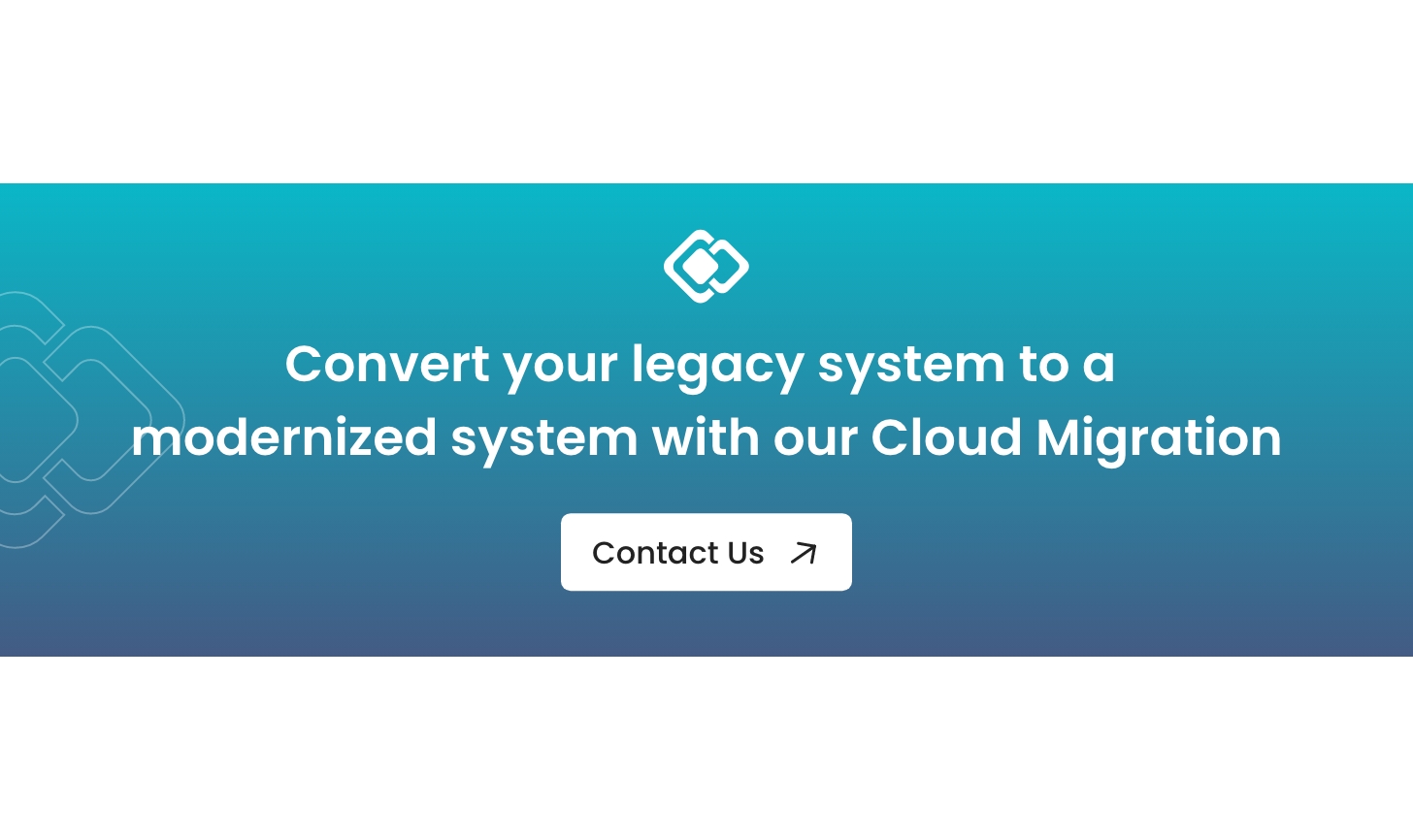
FAQs
Having a proper cloud migration strategy helps make the move to the cloud more effective and less costly. It gives you a step-by-step guide for choosing the right cloud provider, planning your migration, protecting your data, and making sure your investment pays off. A good strategy also helps you improve cloud performance, cut down on unnecessary costs, and reduce technical issues.
When moving to Azure, businesses usually face the main hurdles:
– Managing costs: Cloud expenses can quickly add up if not planned properly.
– Time required: Migration can take longer than expected, especially without a clear plan.
– Security changes: Moving from on-premise to cloud means adapting to a new way of handling data protection and access control.
The biggest issues in AWS cloud migration are:
– Transferring data smoothly without causing disruption.
– Ensuring proper security and compliance with regulations.
– Handling the actual data migration process without losing or corrupting data.
Upgrading old systems through cloud migration brings many benefits. It improves system speed and security, makes it easier to scale with business growth, and can save money in the long run. It also helps companies stay up to date with new technology and better serve their customers.
The 7 R’s help decide how to move your apps to the cloud. They are:
– Rehost: Move without changes (lift and sift)
– Replatform: Make a few adjustments to fit the cloud
– Refactor: Rework of the code for better performance
– Revise: Modify before moving to improve it
– Rebuild: Redesign from scratch
– Replace: Swap with a different cloud-ready solution
– Retire: Shut down apps that are no longer needed