“In a zero-UI world, presence beats pixels. The brands that win will be those that design for attention, trust, and action, not just aesthetics.” — Microsoft Advertising on Zero UI
The next era of mobile app development services lies beyond the screen, and it is already transforming how enterprises operate internally or revolutionizing customer experiences. Your workforce should not need to memorize button locations or navigate complex menus during critical operations, and your customers should not abandon purchases because your mobile app is too complicated to navigate during their morning commute.
The statistics reveal a dual crisis: with mobile app revenue expected to reach $613 billion by 2025, we are drowning in interface complexity rather than unlocking productivity. Your employees waste 2.5 hours daily switching between applications, while 67% of customers abandon mobile apps after encountering confusing interfaces. Meanwhile, 73% of users delete apps they find difficult to navigate within the first week.
With the global Voice User Interface market expected to grow to $67.96 billion by 2029 at a 24.9% CAGR, smart enterprises are addressing both challenges simultaneously. Amazon’s Alexa for Business eliminated interface friction for employees while their consumer voice shopping drove $25 billion in revenue. Domino’s Pizza revolutionized internal order management and customer ordering through voice commands, achieving 95% accuracy improvement and 60% faster completion times across both touchpoints. However, transforming the mobile app experience is not easy, you need to consider several aspects for the strategic zero UI implementations. So, in this blog, we are going to give you actionable strategies to implement Zero UI in enterprise mobile apps.
Key Takeaways
- Zero UI transforms mobile apps using voice, gestures, and ambient interfaces.
- Voice User Interface market is growing rapidly, driven by smart solutions.
- Cognitive load reduces when users interact naturally without memorizing interfaces.
- Frictionless security with biometric and behavioral authentication improves trust.
- Zero UI reshapes mobile interaction, turning apps into intuitive, natural experiences.
What is Zero UI in Mobile Apps?
Zero UI (Zero User Interface) uses natural user behaviours, instead of relying on screens, buttons, or conventional graphical interfaces, you can use voice, gestures, movements, and contextual cues for interaction. Here, the goal is to make the interface more intuitive. Some of the key features are:
- You can engage with devices using voice commands, gestures, facial recognition.
- Perform hands-free tasks suitable for multitasking.
- Systems proactively anticipate user needs to provide tailored responses.
A 2023 survey found that 62% of consumers expect to increase their use of hands-free technologies like voice commands post-pandemic, after that, mobile app development companies have seen a surge in Zero UI adoption.
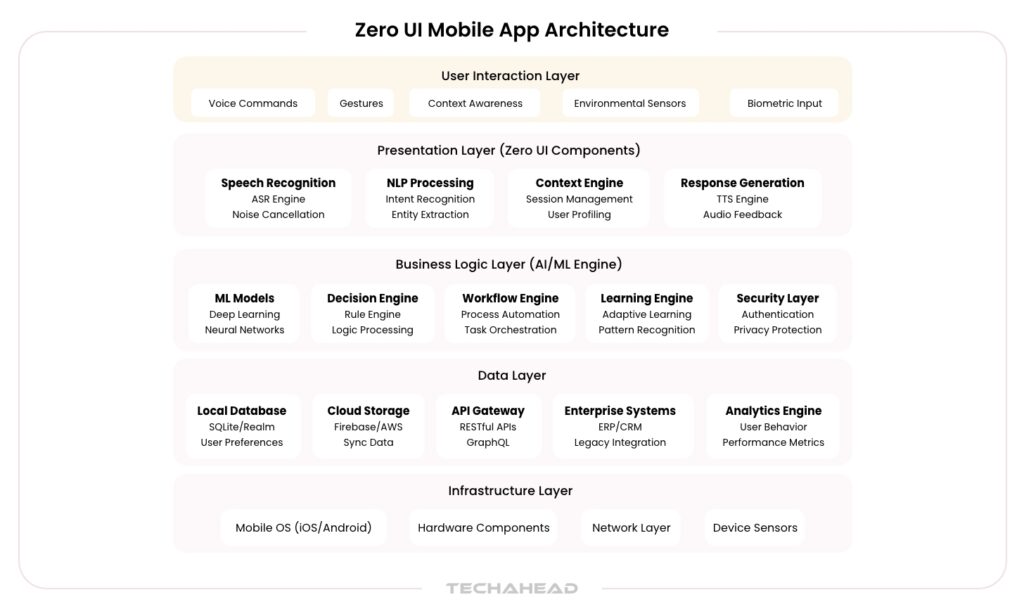
Benefits of Zero UI for Enterprise Mobile Apps
Zero UI is more than a technological advancement; it is the solution to mobile app challenges that traditional interfaces simply cannot address. By consulting with an AI app development company, you can get the following benefits that drive enterprise adoption:
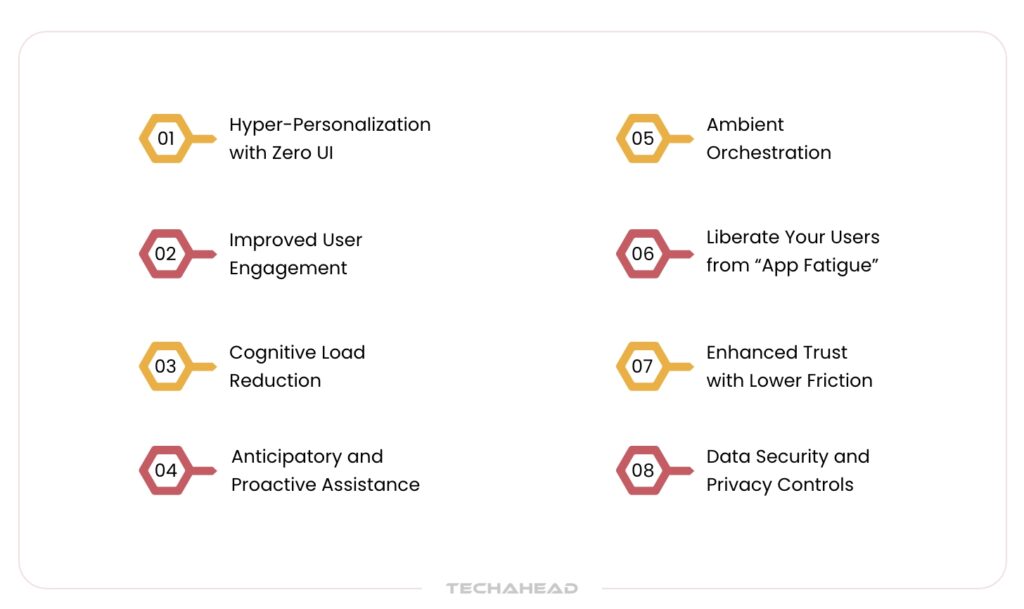
Hyper-Personalization with Zero UI
Generally, the main challenge of traditional interfaces is the manual input. However, Zero UI offers continuous contextual awareness (signals like voice, behavior, and location) to personalize the experience. Such hyper-personalization always offers better interaction, a feeling of being seen and understood. The result is a more meaningful, productive connection between your business and its users.
Improved User Engagement
Screen-based interfaces sometimes feel disengaging! Zero UI transforms engagement with conversational, ambient app interactions. Instead of using too many menus (that leads to confusion), your users can utilize voice controls for human-like engagement. For enterprises, it means higher app usage and stronger interpersonal collaboration.
Cognitive Load Reduction
Generally, traditional mobile apps lead to increased cognitive strain because regular UIs force users to memorize processes. However, Zero UI solves this with a more intuitive (natural) process. Voice explanations, predictive reminders make the user’s experience better. It reduces the mental burden, letting users resolve tasks efficiently without decision fatigue.
Anticipatory and Proactive Assistance
Conventional apps are reactive, waiting for explicit user input. However, Zero UI, powered by AI, makes assistance proactive. For example, for enterprise internal use, a zero UI mobile app detects contextual triggers, such as late arrivals to meetings or workflow issues. As a result, it makes mobile apps from passive tools to active partners.
Ambient Orchestration
Managing multiple devices or apps disrupts workflow: users juggle smartphones, laptops, wearables, often repeating actions on each. With Zero UI’s ambient orchestration, these devices communicate and hand off tasks in the background. For instance, as a manager walks into a conference room, Zero UI could transfer an ongoing call from mobile to the room’s speaker system. In this way, the experience becomes seamless for the users.
Liberate Your Users from “App Fatigue”
Enterprise staff frequently grapple with “app fatigue,” switching between dozens of tools for simple tasks. This app hopping kills focus. With Zero UI, both your internal team members and users can capitalize on natural voice requests to get rid of “app overload”. The entire ecosystem will feel like an invisible helper rather than a burden on the mind.
Enhanced Trust with Lower Friction
In case of security, with zero UI, you can offer a better ‘frictionless’ design. Instead of frequent manual login, Zero UI uses contextual intelligence, minimal-touch verification to automate routine steps. It means faster, uninterrupted usage without sacrificing security.
Data Security and Privacy Controls
Security protocols often obstruct productivity: repeated passwords, OTPs, and manual compliance steps slow users down. Zero UI integrates advanced biometric and behavioral authentication right into the background.
How Zero UI Voice Interfaces Create Intuitive Mobile Experiences?
Zero UI voice interfaces leverage advanced natural language processing (NLP) and automatic speech recognition (ASR) to create frictionless mobile interactions. Machine learning algorithms process phonetic patterns through deep neural networks with real-time intent classification and entity extraction from conversational input. It eliminates the need for traditional GUI navigation trees and reduces the cognitive load associated with a touch-based interface.
Here, the technical architecture includes contextual embeddings and semantic understanding through transformer-based language models. Besides that, edge computing capabilities allow low-latency speech processing directly on mobile devices. On the other hand, the cloud-based inference engines handle complex query resolution. This hybrid processing approach ensures responsive interactions.
Moreover, the accent and vocabulary depend on the regions, so you can use adaptive learning algorithms to continuously refine phoneme recognition accuracy based on individual speech patterns. The result is a conversational AI interface that adapts to mobile usage patterns and maintains enterprise-grade accuracy.
Why are Ambient Interfaces the Future of Technology Integration?
Ambient interfaces rely on ‘ubiquitous computing architectures’ that integrate intelligence within environmental sensor networks and IoT devices. These systems use distributed edge computing nodes, wireless sensor arrays, and machine learning inference engines to create spatially-aware computing environments. It responds to human presence or behavioral patterns.
Here, the technical architecture relies more on computer vision algorithms, LIDAR sensing, thermal imaging, acoustic pattern recognition, etc. Besides that,
- Federated learning frameworks adapt to local usage patterns
- Multi-modal sensor fusion algorithms combine data streams from occupancy sensors and biometric scanners to create predictive behavioral models.
- Real-time data processing occurs through distributed computing clusters that implement streaming analytics pipelines and event-driven architectures.
API gateway systems allow seamless integration with existing enterprise applications through RESTful services. The ambient intelligence layer operates through reinforcement learning algorithms that optimize environmental parameters based on user satisfaction metrics. It creates self-improving systems that enhance workplace efficiency through predictive automation.
How Does Zero UI Transform User Engagement in Enterprise Applications?
Zero UI implementations use conversational AI frameworks built on large language models (LLMs) and retrieval-augmented generation (RAG) architectures to eliminate traditional user interface friction points. These systems integrate with enterprise data lakes through GraphQL APIs and database connectors.
Besides that, machine learning pipelines continuously analyze user interaction patterns through behavioral analytics. It helps to optimize response accuracy and reduce query resolution time.
Authentication and authorization mechanisms integrate with existing SSO providers and RBAC systems to ensure secure data access without compromising user experience.
Advanced personalization engines utilize collaborative filtering and content-based recommendation algorithms to customize information delivery based on user roles, historical preferences, and contextual parameters.
Real-time analytics dashboards track engagement metrics, including session duration, query success rates, and user satisfaction scores through sentiment analysis of voice interactions.
The retention advantage emerges through adaptive learning systems that implement transfer learning and few-shot learning techniques to improve accuracy for domain-specific terminology and business processes.
Zero UI Use Cases: Real-World Examples from Leading Industries
Zero UI technology has already proven its transformative impact across diverse industries. These real-world use cases show how leading enterprises are leveraging conversational interfaces and ambient computing for solving business challenges:
Healthcare
NextGen Healthcare has started “The New UI is No UI” vision with their NextGen Ambient Assist technology. This AI-powered tool provides real-time, low-latency transcription that automatically documents patient conversations. In healthcare industry, it allows clinicians to focus entirely on patient care without touching screens.
BioBeats uses AI to analyze vocal tones and heart rhythms via wearables, which detects stress or illness without invasive monitoring.
Finance
Bank of America’s Erica handles complex banking queries like “freeze my card” through intuitive dialogue which cuts call center volumes by 25%.
Citi and Revolut have deployed Apple Watch apps that provide real-time nudges, alerts, and spending summaries without requiring customers to open mobile banking apps.
Moreover, Amazon’s Alexa and Google Assistant promote voice banking that helps customers pay bills or manage their finances with smart speakers.
Automotive
When it comes to the use of Zero UI, Tesla always comes to mind. Tesla uses Zero UI integration with gesture controls for climate and audio systems. As BMW’s UX lead states, “The best interface is no interface, it’s about responding to intent, not forcing adaptation”. Besides that, Toyota has implemented gesture-controlled infotainment systems that use subtle seat vibrations to confirm commands.
Entertainment
Amazon Go stores demonstrate retail Zero UI with computer vision that allows ‘just walk out’ shopping. For instance, customers simply grab items and leave, with receipts sent via app. Netflix has implemented voice-activated features like the ‘skip intro’ button that anticipates user intent. IKEA experimented with voice-controlled furniture assembly guides.
Moreover, for daily use, smart TVs and home theaters now respond to gestures or voice commands. Interestingly, Marriott has tested voice keys in hotel rooms and Starbucks uses voice-ordering AI that remembers past orders for regular customers.
Challenges of Implementing Zero UI in Mobile Apps
Zero UI sounds amazing in theory, but implementing it in real mobile apps comes with serious challenges that many enterprises underestimate. Let’s explore the key challenges developers face:
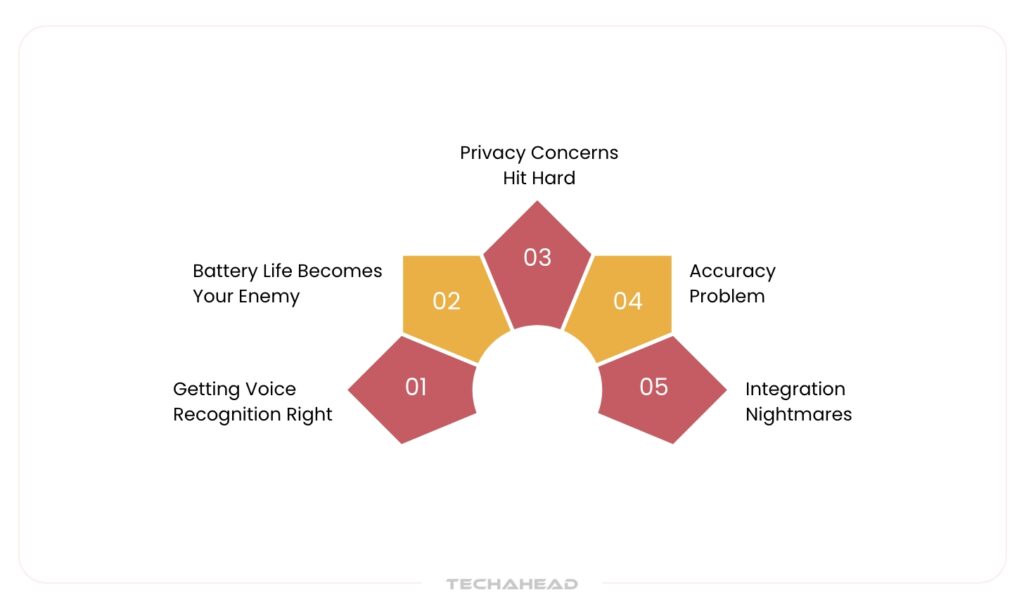
Getting Voice Recognition Right
One of the biggest headaches you will face is making voice recognition actually work reliably. It sounds simple, just talk to your phone, right? But in reality, mobile devices deal with noisy environments.
The tough thing for any mobile app development company is that your app needs to understand a New York businessman speaking quickly during his commute just as well as it understands a grandmother speaking slowly in her quiet kitchen.
Your system needs to interpret context, clear the background noise (for the above example, it could be traffic, music, or other conversations) and most importantly, people do not always speak in perfect sentences, sometimes we pause or use filler words like “um” and “uh.” In short, the technical challenge goes deeper than just hearing words!
Battery Life Becomes Your Enemy
Another challenge is that these Zero UI apps are battery vampires because they are constantly listening for voice commands or running AI algorithms in the background that drain power fast. The cons? Most users will quickly abandon your app if it kills their phone battery by lunchtime.
There is a thin line between functionality and efficiency. So you need to find that ‘sweet spot’ where your app is smart enough to be useful but light enough to not drain the battery; it requires serious optimization.
Privacy Concerns Hit Hard
When your app is always listening, users get nervous – and rightfully so, we do not want our conversations being recorded, stored, or shared without their knowledge. Here, the apps need to be transparent about their policies, especially related to data collection and their use. Sometimes, many users simply refuse to grant microphone permissions to other tech companies. Building trust requires more than just good technology; it demands reliable security practices.
Accuracy Problem
Zero UI interfaces need to be nearly perfect to gain user acceptance. When someone taps a wrong button, they can easily see their mistake and correct it. However, when voice commands give unexpected results, users often feel confused or sometimes frustrated! Because there is no clear visual feedback showing what went wrong.
The challenge becomes more complex when dealing with technical terminology or industry-specific language. For example, a healthcare app needs to correctly interpret medical terms, while a financial app must understand investment jargon. So getting this accuracy across different domains needs extensive training data and continuous refinement.
Integration Issues
Most mobile apps do not exist in isolation; they need to work with other systems and third-party services. Zero UI adds complexity to these integrations because voice commands often need real-time data processing. Your backend systems need to be lightning-fast and reliable.
Conclusion
Zero UI is changing the way businesses connect with employees and customers by making technology easier, faster, and more natural to use. Companies like Amazon and Tesla are already showing how voice, gesture, and ambient interfaces can remove frustration and boost productivity. For enterprises, adopting Zero UI means less confusion, more engagement, and staying ahead in a highly competitive market. Ready to revolutionize your mobile app experience and make technology effortless for your users? Partner with TechAhead to unlock the full potential of Zero UI in your mobile app. Take the first step toward transforming your mobile apps into intuitive, next-generation experiences.
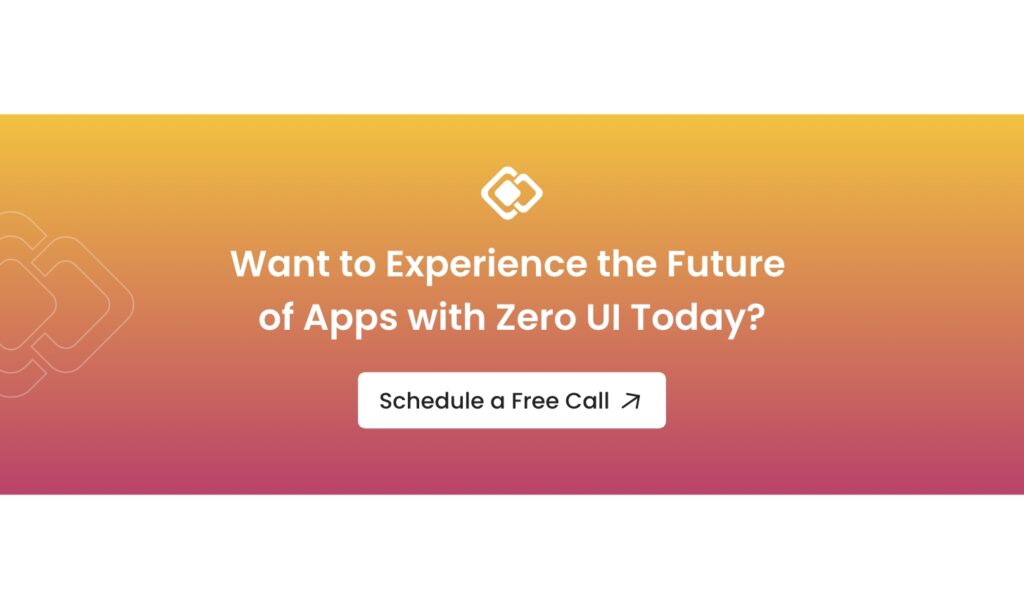
You can make Zero UI interfaces more resilient with backup sensors, smart learning capabilities, automatic adjustment features. Besides that, you can also use multiple data centers and redundant components to handle different business environments.
For this, regular testing for fairness is essential. Moreover, you need to ensure transparent processes, ongoing monitoring to identify/fix any unfair patterns.
You can avoid data over-collection risks by processing only necessary data. Besides that, delete old data automatically, get proper user consent, encrypt everything, and limit employee access to sensitive information.




